Print Services
Print Services and Campus Card pickup has moved to Wolfie’s Campus Store (formerly the Bookstore in the Campus Activity Centre).
Print Services provides printing and facilitates print production to TRU staff, faculty and students, as well as for the Kamloops community.
Our Print Shop features black-and-white and colour digital printing with multiple binding options. We also have self-serve photocopiers for scanning or copying documents in black and white or colour.
Print Services provides large-format printing for posters, banners, decals, floor graphics, window clings, and many other applications. We offer competitive pricing on all large-format print jobs. Contact us for more information, and we can get started on your next project.

Pay-Per-Print - starts February 2, 2026
Log in with your TID to add funds and pay only for what you print. No refunds. Transfer of unused credits is allowed. Scanning is free. Costs include paper. Load up your account at mytruprint.tru.ca/user

Colour prints
Starting at 50¢ per page
High quality colour printing for your projects, proposals, or marketing materials. Many different paper options to choose from to make your impression.

Business cards
Starting at $20.76
Promote your business or brand with your own custom business cards. Single-sided or double-sided to meet your needs.

Vinyl banners
Starting at $4.68 per sq. ft.
Our vinyl banners are waterproof and durable and can be created custom-sized up to 53 inches wide and can be printed as long as you want.

Poster prints
Starting at $2.86 per sq. ft.
Showcase your special memories, big and small. We also print posters for conference presentations and can print up to 54” high by any width with our large-format printer.

Show-stopping colour printing
- Business cards
- Letterhead and envelopes
- Course packs, course outlines and exams
- Books, saddlestitched, coil bound and perfect bound
- Rack cards
- Postcards
- Bookmarks
- Brochures (2, 3, 4 panels or pages)
- Posters, flyers and handouts
- Stickers (square)
- Magnets (square - up to 12 inches wide)
- Printed folders with pockets
- Carbonless forms
- Colour transparencies

Large format banners and signage
- Posters
- Vinyl banners
- Pull-up banners
- Tension banners
- Removable decals
- Floor decals
- Coroplast signage
- Foamcore mounting
- A-frame signage and hardware
- COVID signage

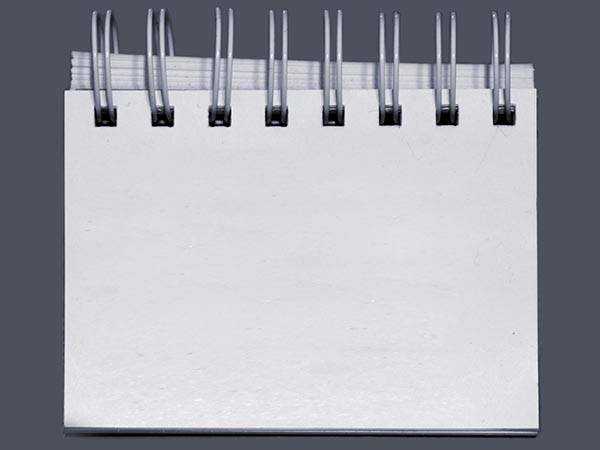
Finishing services
- Hole punching
- Lanyard punching
- Laminating (gloss, matte and double sided)
- Shrink wrapping for security
- Cerlox, wire, clear coil binding
- Three hole drilling
- Stapling
- Folding
- Scoring
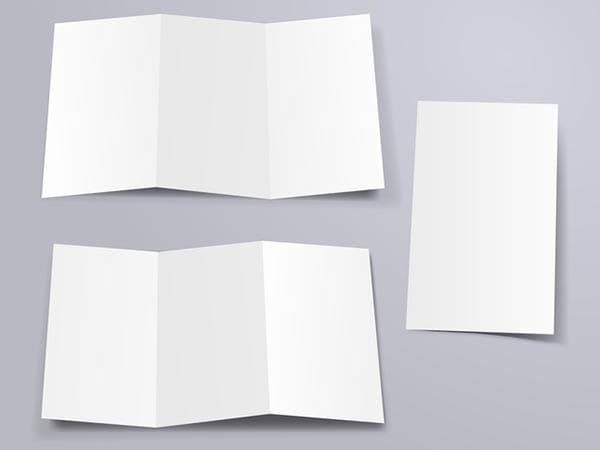

Additional services
- CD/DVD production, cases and labels
- Scanning to disk for printing or web based file usage
- Scanning documents to PDF for web or print
- OCR (optical character recognition)
- Fax service
Let's get started
Please save your document as a PDF before submitting your print request to printshop@tru.ca. Remember to give us accurate instructions so we can complete your order properly. Please note we do not offer graphic design services. Files must be submitted print-ready.
- When you would like your job completed by.
- Black-and-white or colour ink.
- Single or double-sided.
- Type of paper you prefer.
- Bindery: collate, staple, hole punch, etc.
- Provide your departmental code or your payment information. Do not send credit card information via email.
- Let us know if you would like to pick up your materials or have your order delivered. If you do not give us instructions we will by default hold your order at the Print Shop for pick-up.
Need help with your graphic design?
We recommend Canva — an easy-to-use web-based program. There are thousands of free templates to help you to make your design a reality.
Here are some best practices for setting up your files and sending them to us through Canva:
- Keep your designs simple
- Research before you start designing
- Use a small colour scheme
- Use fonts that match the mood of your design
- Limit your typefaces
- Use clear images
- Be original
Location
- On-demand printing services, and order pick up, located at Wolfie's Campus Store (Campus Actvitiy Centre).
Summer Hours
- Open Monday to Friday
from 8:00 a.m. to 4:00 p.m.
Deliveries
We use campus mail service for on-campus delivery. We can ship materials off-campus by your choice of courier service.
Departmental copiers
Departmental copiers should be used for smaller print needs only. Larger printing needs should be sent to the
Print Shop. If your job requires more than 150 sheets of paper, please send it to us. This is the best and least
expensive printing option.
TRU is updating its campus fleet of Konica Minolta Multi-Functioning
Printers transitioning to Ricoh devices. Ricoh multi-functional devices will be operated through a print
queue server, rather than search for a specific printer please look for “TRUPrint or
tru-univ-ps3.tru.univ”. You can make this your default ‘printer’.
Print jobs will no longer release automatically. You will need to enter your PaperCut ID# at the Ricoh device to release the print job. Using a print release system to release jobs will eliminate forgotten print jobs, reduce misprinted pages, and eliminate concerns of privacy and confidentiality.
Print jobs can be released on any Ricoh multi-function device on campus, not just the devices in your location. If you send multiple print jobs, you can “print all” or by selecting "print release" you can look at your print jobs and select only the ones you want to print and delete any that are deemed unnecessary. Print jobs will remain in the queue for one day before expiring, eliminating forgotten print jobs.
PaperCut is TRU’s print management system, which enables you to print, copy or scan on any copier or multi-function device on campus, using a personal code assigned to you.
To obtain your PaperCut ID#
- Visit TRU’s Papercut Login page
- Enter your TRU login credentials
- Click “Show” beside your Card/ID to access your PIN.
For more information on departmental printers and how to add a printer, please visit IT Print Services Portal
If you need to change a billing code for yourself or someone has changed departments, or do not have sufficient
credit, please email printshop@tru.ca along with the correct
billing code and name of the user.
For service and supply requests for your Ricoh device go
to MyRicoh.ca or call
1-800-267-9469.
Copyright information
Copyright is an intellectual property right that is very important to TRU faculty, staff and students as we are all creators and consumers of various forms of intellectual property. Infringing copyright is a serious matter and TRU requires faculty, staff and students to comply with the Copyright Act of Canada, and to work within our TRU Fair Dealing Policy.
Under the Canadian Copyright Act, no one, even for educational purposes, may make copies of a substantial part of a book or article without the consent of the copyright owner.
Note: If you wish to copy published material to give out to your students in class, the portion to be copied must not exceed an entire chapter which is 20 percent or less of a book, or otherwise be no more than 10 percent of the published work.
If you wish to obtain copyright clearance of published material, or to learn more, please contact the Intellectual Property Office.
Privacy notification
Thompson Rivers University collects, uses, discloses and retains personal information in compliance with the BC Freedom of Information and Protection of Privacy Act.
When placing a custom print order through Thompson Rivers University (TRU) Print Services, TRU collects personal information necessary for preparing your order based on your order submission requirements. This collection is authorized by s.26(c) of the BC Freedom of Information and Protection of Privacy Act. For questions about how your personal information is being collected, please contact Sheandra Stewart at sstewart@tru.ca.
Details of users' printing activities on TRU print devices (multi-function copiers and desktop printers) are being collected and used for the purposes of resource management that will ensure printing charges are allocated to the correct department through the billing codes that are tied to assigned personal access codes. The collection of this personal information is permitted under section 26(c) of the FIPPA.
Questions relating to the PaperCut software should be directed to Sheandra Stewart via email: sstewart@tru.ca, phone: 250-371-5576 or by post to: Wolfie's Campus Store, 805 TRU Way, Kamloops, BC, V2C 0C8. Alternatively, you may contact the Privacy and Access Office at privacy@tru.ca.

