How TRU Alerts Work
What are urgent notifications?
Communications used to alert the TRU community that an emergency condition exists in or near a TRU facility that threatens their health and/or safety and provides protective actions. They will be issued as TRU Alerts.
How does it work?
TRU Alerts are only issued in urgent situations such as snow closures to send a short message to your mobile device, email address or voicemail. The exception is periodic testing of the system to all registrants. In order to receive these messages, you must register with the service.
How can I be contacted?
Personal devices
- Text messages to your mobile phone(s)
- Emails
- Phone calls to your mobile phone, office or home
- TRU Safe App - push notifications
TRU devices
- Desktop alerts to computers on the TRU network that have Alertus installed.
- Digital signage
- TRU’s Facebook and Twitter account
- TRU website and myTRU
What contact information should I use for TRU Alerts?
Since this is a means to notify you in an emergency situation, we strongly recommend that you provide contact information for yourself. Use methods of contact that you check frequently.
How does my TRU Alerts contact information differ from my emergency contact information?
The information you provide for notifications from TRU Alerts is used to contact you directly with urgent message alerts as an incident unfolds that impacts the campus community. Your emergency contact information is used to contact someone other than you in case of an emergency related only to you.
Who should sign up?
Sign-up is compulsory for all students and employees of TRU. We also encourage family and friends to join. Anyone who is part of our campus community should register for TRU Alerts.
Emergency preparedness
Explore this section of our website for information about campus safety and how to prepare for an emergency.