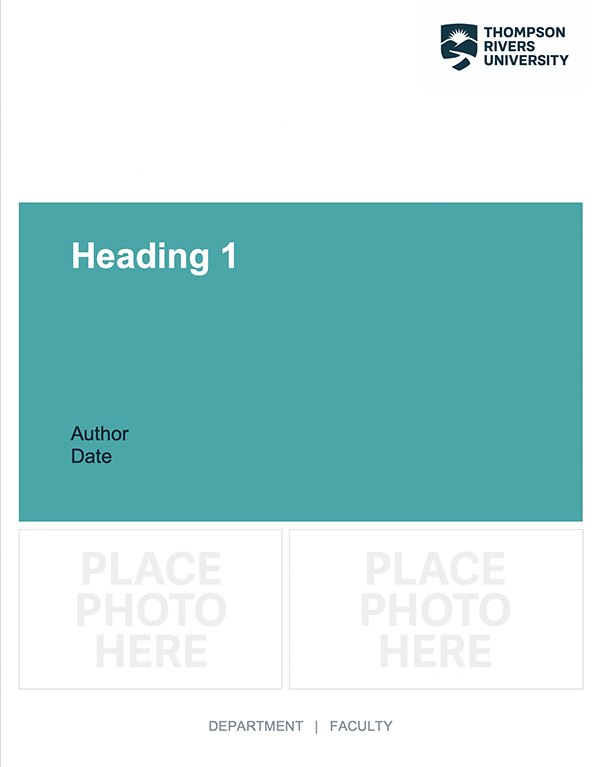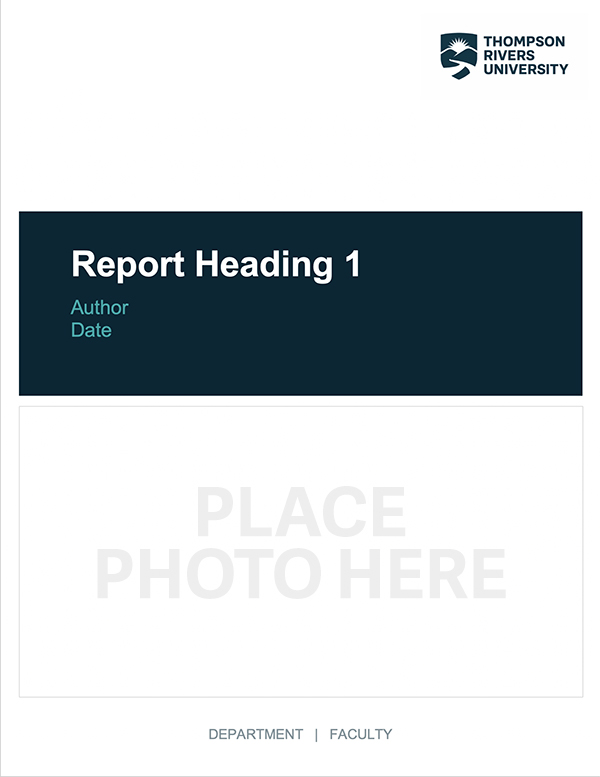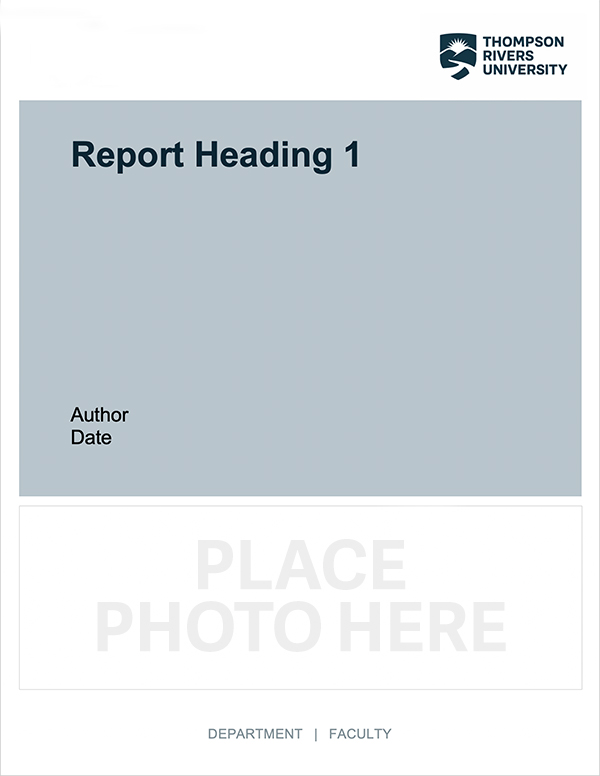PowerPoint and Report Templates
PowerPoint Template
This branded template allows you to create presentations for a variety of contexts.
TRU maintains a photo library. If you'd like access, contact us. We'll set you up with a training session and login.
Creating an effective presentation
- Don’t make your audience read and listen at the same time. Use your slides to reinforce your spoken message, not compete with what you’re saying. A single sentence or photo may be all the slide needs.
- Don’t use your slides as your speaking notes. Use PowerPoint’s Notes feature to capture all your thoughts. When you’re in Presenter View, you will be able to see your notes, but they won’t show for your audience. To access Notes, go to View in the top menu and choose Notes Page.
- Share your speaking notes after your presentation. Use PowerPoint Notes to create a shareable document that contains all your speaking notes.
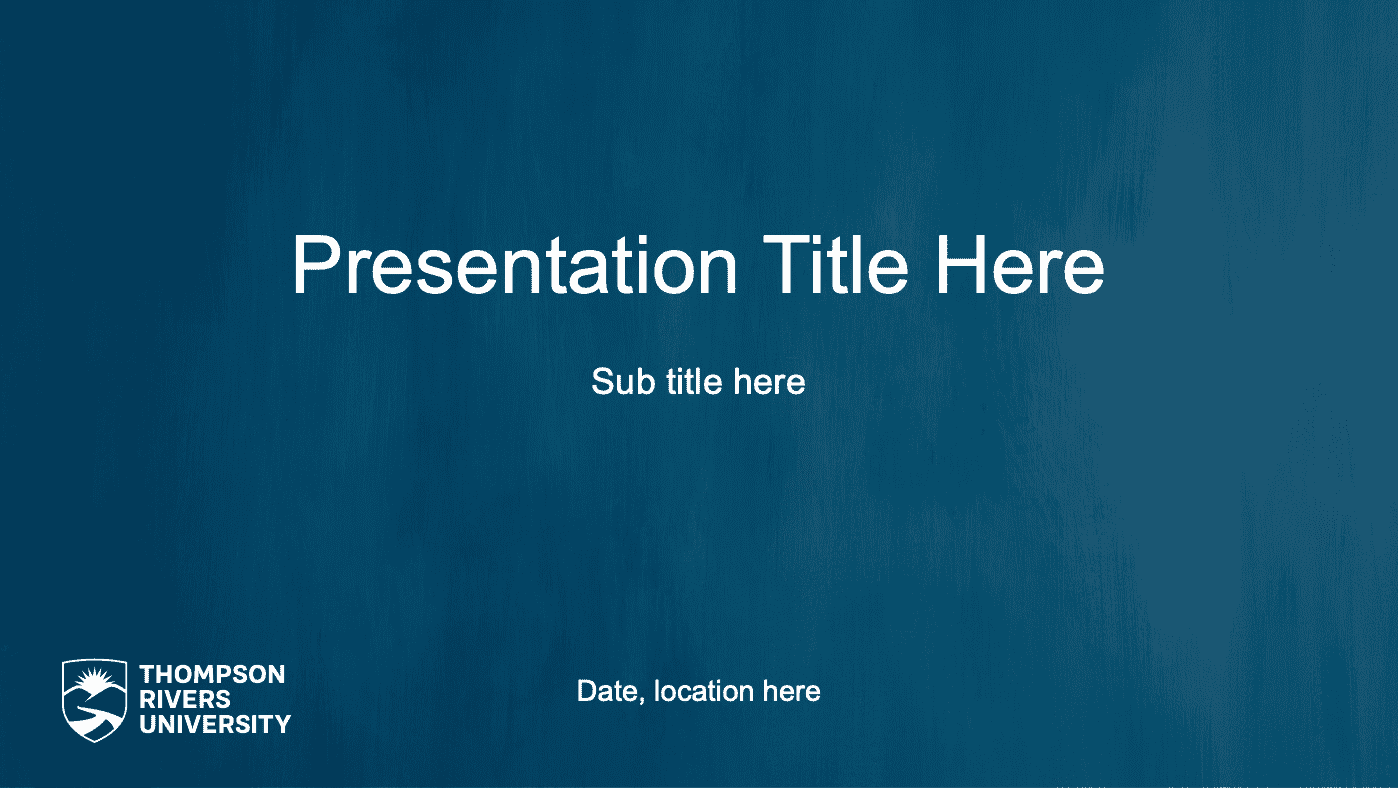 Download
Download
Report Templates
Report templates are provided in Microsoft Word. Read the Photography and Voice, Tone and Style guidelines to ensure your content reflects the TRU brand. Also see the Key Messages page for available content about TRU that you can add to your text as needed.
TRU maintains a photo library. If you'd like access, contact us. We'll set you up with a training session and login.
Organizational Chart Templates
For resources on working with organization charts in PowerPoint, visit the microsoft documentation.
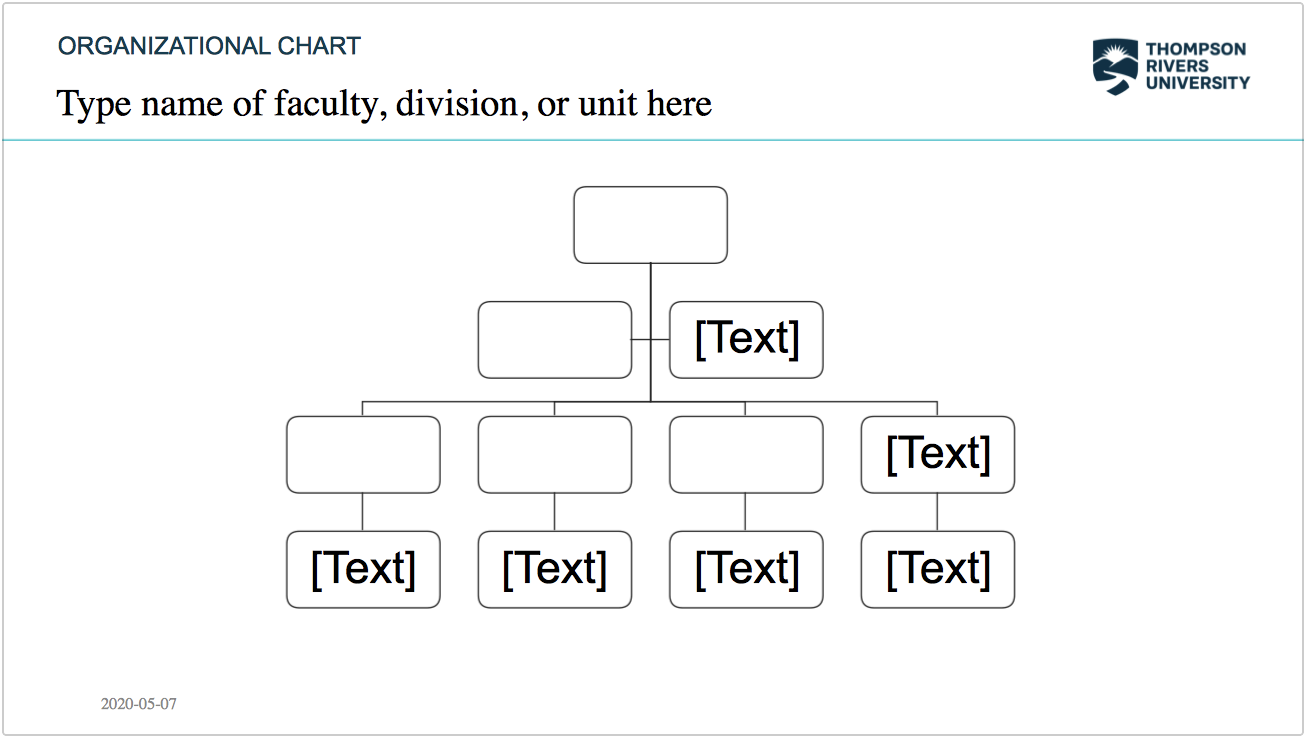 Download
Download